Preface 💫
This is a practical end-to-end data pipeline demo to show what a data project incorporating data contracts looks like.
We'll be scraping the Premier League table standings for the 2023/24 season, as of 13th February 2024 (the date this article is posted). The scraped data will be uploaded into Postgres database through multiple stages via data contracts, and then saved into AWS S3 programmatically.
Pseudo-code 🧠
Here's a rough brain dump on the steps we want the program to follow:
Check if we're allowed to scrape data from website
Scrape the data if we're allowed to do so, otherwise find out if they have an API we can extract data from instead
Check the scraped data is what we expect it to look like
Transform the dataframe
Check the transformation steps have shaped the data into the expected output
Write the dataframe to a CSV file
Check the CSV file is in the expected format
Upload to AWS S3
Check if the upload was successful
Technologies ⚙️
We've defined the basic steps our pipeline should follow, so now we can map the right modules to support the process:
os
boto3
pandas
requests
selenium
python-dotenv
soda-core
soda-core-postgres
soda-core-contracts
Architectural diagram 📊
This is a visual representation of what the data pipeline looks like:
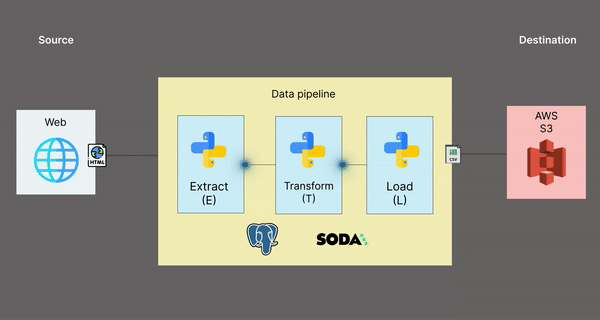
Folder structure 📁
│ .env │ .gitignore │ check_robots │ requirements.txt │ ├───config │ extraction_config.yml │ transformation_config.yml │ ├───data │ transformed_data.csv │ ├───drivers │ chromedriver.exe │ ├───src │ │ etl_pipeline.py │ │ __init__.py │ │ │ ├───extraction │ │ alter_col_type.py │ │ main.py │ │ scraping_bot.py │ │ __init__.py │ │ │ ├───loading │ │ s3_uploader.py │ │ __init__.py │ │ │ ├───transformation │ │ main.py │ │ transformations.py │ │ __init__.py │ │ │ └───web_checker │ robots_txt_checker.py │ __init__.py │ ├───tests │ │ __init__.py │ │ │ ├───data_contracts │ │ extraction_data_contract.yml │ │ transformation_data_contract.yml │ │ │ └───data_quality_checks │ scan_extraction_data_contract.py │ scan_transformation_data_contract.py │ └───utils aws_utils.py db_utils.py __init__.py
Data source: Web 🌐
We're going to scrape from this URL: f'https://www.twtd.co.uk/league-tables/competition:premier-league/
Before we scrape the website, we need to verify if we're allowed to do this in the first place. No one likes a bunch of bots overloading their websites with traffic that doesn't benefit them, especially if it's used for commercial purposes.
To do this, we'll need to check the robots.txt of the site. Doing things programmatically reduces the chances of humans misinterpreting the response of this check.
So click here to find the Python code to doing just that which can also be found on GitHub.
…and this is the results:
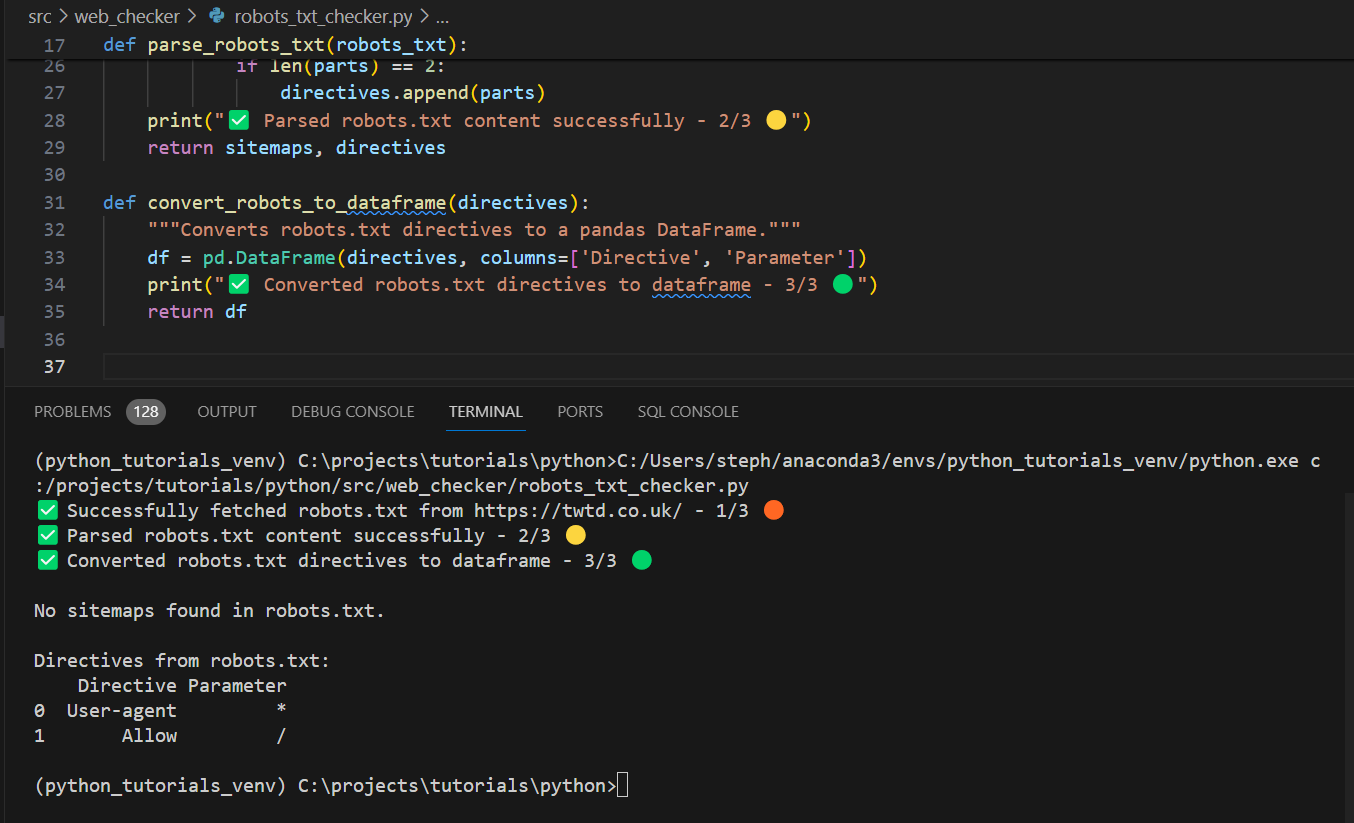
The response contains an Allow directive that implies all users are allowed to access any areas of the site, but no Disallow entries.
It's safe to assume there are no areas of the site we're not allowed to access, but it's still important that we scrape in accordance with their terms of service (ToS) respectfully.
Data contracts 📝
We'll be using data contracts in the blog, so let me provide TLDR context for you on it -
A data contract helps data consumers articulate everything they expect from the developers producing the data (including the ways to meet these expectations, timelines to meet the expectations etc), and these data producers fulfil the expectations using the details in this document (the data contact). A data contract is also referred to as a
data sharing agreement
data usage agreement
One key reason why data contracts are good is that it makes it difficult for changes to occur without consumption users and tools being informed first. So any changes occurring at the source level will be approved first before merging or replacing the existing schema structure.
On that note, consider this blog as a mini proof of concept into why coupling data contracts with your data pipelines (or even data products) may be a good approach to improving data governance initiatives with minimal effort.
In the real world, we would need some of the following listed below to implement them in a production environment (among other tools & considerations of course):
Data contract as a file, for defining the schema, data rules and other constraints
Version control system - to keep and maintain each version of the data contract details
Orchestration tool - to automatically run the data quality tests once changes are detected in the data source
CI/CD pipeline - to merge the changes if they pass the data quality tests, or circuit break the entire operation if they fail
For simplicity's sake, we'll just use the data contract and leave the other components mentioned because the current release of Soda data contracts doesn't support Docker. So once it does, I'll write a separate blog for you on this.
Throughout this blog, we'll
Disclaimer: I havenoaffiliates or financial links with Soda whatsoever, I'm simply using this objectively for experimentational purposes, so opinions are my own and developed progressively through POCs like these.
To scrape the data we want, we need to first understand what we need to scrape in the first place…from the perspective of the users who will be using it themselves.
We'll use a data contract to achieve this.
To set up a data contract using Soda, we'll need 3 files:
configuration.yml - to set up the details of the data source
contract.yml - to add the information about the data source, the schema and the data quality checks to run
scan_contract.py - to run the data quality checks
In relation to this extraction stage, the data consumers are the transformation team, who happen to have submitted their list of expectations to us (the data producers) for the scraped data they want landed in Postgres:
├───extraction │ alter_col_type.py │ main.py │ scraping_bot.py │ __init__.py
We can document these into our data contract we've named extraction_data_contract.yml file, just like so:
dataset: scraped_fb_data columns: - name: pos data_type: integer unique: true - name: team data_type: varchar not_null: true - name: p data_type: integer not_null: true - name: w1 data_type: integer not_null: true - name: d1 data_type: integer not_null: true - name: l1 data_type: integer not_null: true - name: gf1 data_type: integer not_null: true - name: ga1 data_type: integer not_null: true - name: w2 data_type: integer not_null: true - name: d2 data_type: integer not_null: true - name: l2 data_type: integer not_null: true - name: gf2 data_type: integer not_null: true - name: ga2 data_type: integer not_null: true - name: gd data_type: integer not_null: true - name: pts data_type: integer not_null: true - name: date data_type: date not_null: true checks: - row_count = 20
Now let's build on top of these expectations.
Our scraping mechanism needs to:
Scrape the content and print a message to signal the job succeeded
Extract the required data using Selenium
Read the extracts into a dataframe
We need to establish where the content we want to scrape is located on the webpage, so that we know how we want to go about scraping it in the first place. This requires us looking at the DOM the website generates when it first loads.
The DOM (Document Object Model) is just a representation of the HTML objects that form the content you see on a website. So each paragraph, heading and button is on a webpage represented as a node within the DOM in a tree-like structure.
If you're reading this on a desktop (as of the time of this writing), you can check the DOM of this page by pressing F12 on your keyboard (or right click on a section of the webpage and click Inspect). This should open up the DevTools panel - you can find the DOM under the Elements tab.
Selenium provides different methods to choose from. We could access the DOM's elements by:
ID
Name
Tag name
CSS selector
XPath
This is what we know about the information we see in the DOM:
the entire Premier League table standings is represented by the <table> tag
the same <table> tag has a class attribute with the value "leaguetable"
each row in the Premier League table standings is represented by the <tr> tag
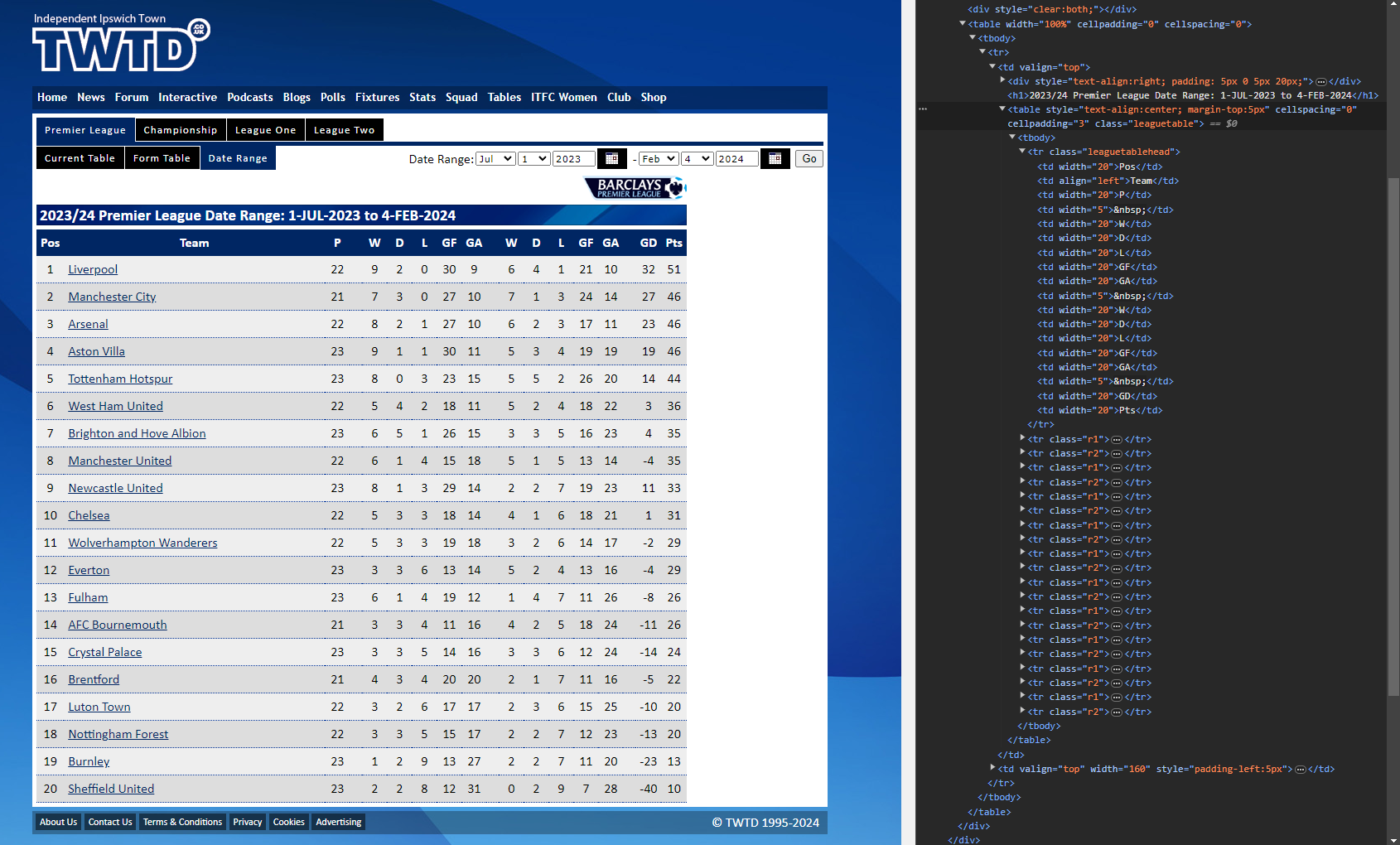
Based on this, we can now formulate a scraping approach for this:
Find the <table> tag via its class name (leaguetable)
Iterate through each row within the table (i.e. each <tr> element within the <table> tag)
For each row, extract from the data from each of its cells
For this we'll create these files:
The db_utils.py module will hold the commands to interact with the Postgres database:
import os import psycopg2 import pandas as pd from dotenv import load_dotenv load_dotenv() def connect_to_db(): """ Uses environemnt variables to connect to the Postgres database """ HOST=os.getenv('HOST') PORT=os.getenv('PORT') DATABASE=os.getenv('DATABASE') POSTGRES_USERNAME=os.getenv('POSTGRES_USERNAME') POSTGRES_PASSWORD=os.getenv('POSTGRES_PASSWORD') try: db_connection = psycopg2.connect( host=HOST, port=PORT, dbname=DATABASE, user=POSTGRES_USERNAME, password=POSTGRES_PASSWORD, ) db_connection.set_session(autocommit=True) print("✅ Connection to the database established successfully.") return db_connection except Exception as e: raise Exception(f"❌[ERROR - DB CONNECTION]: Error connecting to the database: {e}") def create_extracted_schema_and_table(db_connection, schema_name, table_name): """ Creates a schema and table in the Postgres database (for extraction layer) if it doesn't exist. """ cursor = db_connection.cursor() cursor.execute(f"CREATE SCHEMA IF NOT EXISTS {schema_name}") db_connection.commit() create_table_query = f""" CREATE TABLE IF NOT EXISTS {schema_name}.{table_name} ( "pos" INTEGER, "team" TEXT NOT NULL, "p" INTEGER, "w1" INTEGER, "d1" INTEGER, "l1" INTEGER, "gf1" INTEGER, "ga1" INTEGER, "w2" INTEGER, "d2" INTEGER, "l2" INTEGER, "gf2" INTEGER, "ga2" INTEGER, "gd" INTEGER, "pts" INTEGER, "date" DATE ) """ cursor.execute(create_table_query) db_connection.commit() cursor.close() def insert_extracted_data_to_table(db_connection, schema_name, table_name, dataframe): """ Inserts data from pandas dataframe into the extraction Postgres table in the database. """ cursor = db_connection.cursor() for index, row in dataframe.iterrows(): data = tuple(row) placeholders = ",".join(["%s"] * len(row)) insert_query = f""" INSERT INTO {schema_name}.{table_name} ( "pos", "team", "p", "w1", "d1", "l1", "gf1", "ga1", "w2", "d2", "l2", "gf2", "ga2", "gd", "pts", "date" ) VALUES ({placeholders}) """ try: cursor.execute(insert_query, data) db_connection.commit() except Exception as e: print(f"❌Failed to insert data: {data}❌. Error: {e}") cursor.close() def create_transformed_schema_and_table(db_connection, schema_name, table_name): """ Creates a schema and table in the Postgres database (for transformation layer) if it doesn't exist. """ cursor = db_connection.cursor() cursor.execute(f"CREATE SCHEMA IF NOT EXISTS {schema_name}") db_connection.commit() create_table_query = f""" CREATE TABLE IF NOT EXISTS {schema_name}.{table_name} ( "position" INTEGER, "team_name" VARCHAR, "games_played" INTEGER, "goals_for" INTEGER, "goals_against" INTEGER, "goal_difference" INTEGER, "points" INTEGER, "match_date" DATE ) """ cursor.execute(create_table_query) db_connection.commit() cursor.close() def fetch_extraction_data(db_connection, schema_name, table_name): """ Pulls data from the extraction table in Postgres. """ query = f"SELECT * FROM {schema_name}.{table_name};" return pd.read_sql(query, db_connection) def insert_transformed_data_to_table(db_connection, schema_name, table_name, dataframe): """ Inserts data from pandas dataframe into the transformated Postgres table in the database. """ cursor = db_connection.cursor() columns = ', '.join([f'"{c}"' for c in dataframe.columns]) placeholders = ', '.join(['%s' for _ in dataframe.columns]) insert_query = f"INSERT INTO {schema_name}.{table_name} ({columns}) VALUES ({placeholders})" for index, row in dataframe.iterrows(): try: cursor.execute(insert_query, tuple(row)) db_connection.commit() except Exception as e: print(f"❌Failed to insert transformed data: {tuple(row)}❌. Error: {e}") cursor.close() def fetch_transformed_data(db_connection): """ Pulls data from the transformation table in Postgres. """ print("Fetching transformed data from the database...") try: query = "SELECT * FROM staging.transformed_fb_data;" df = pd.read_sql(query, db_connection) print("Data fetched successfully.") return df except Exception as e: raise Exception(f"❌[ERROR - FETCH DATA]: {e}") def convert_dataframe_to_csv(df, filename): """ Converts a pandas dataframe to a CSV file and saves it to the 'data' directory. """ target_destination = 'data/' full_file_path = f"{target_destination}{filename}" print(f"Converting dataframe to CSV ('{filename}')...") try: df.to_csv(full_file_path, index=False) print(f"CSV file '{filename}' created and saved to target destination successfully.") print(f"Full file path: '{full_file_path}'") except Exception as e: raise Exception(f"❌[ERROR - CSV CREATION]: {e}")
The .env file will hold the database credentials our scraper needs to connect to the Postgres database:
HOST="localhost" PORT=5434 DATABASE="test_db" POSTGRES_USERNAME=${POSTGRES_USERNAME} POSTGRES_PASSWORD=${POSTGRES_PASSWORD} ...
The scraping_bot.py file will contain our scraping logic:
import pandas as pd from selenium import webdriver from selenium.webdriver.common.by import By from selenium.webdriver.chrome.service import Service from selenium.webdriver.support.ui import WebDriverWait from selenium.webdriver.support import expected_conditions as EC def scrape_data(dates, executable_path="drivers/chromedriver.exe", show_output=False): """ Scrapes football league data for the dates provided from the specified URL. """ service = Service(executable_path=executable_path) driver = webdriver.Chrome(service=service) all_data = [] for match_date in dates: formatted_date = pd.to_datetime(match_date).strftime('%Y-%b-%d') football_url = f'<https://www.twtd.co.uk/league-tables/competition:premier-league/daterange/fromdate:2023-Aug-01/todate:{formatted_date}/type:home-and-away/>' driver.get(football_url) wait = WebDriverWait(driver, 10) table_container = wait.until(EC.presence_of_element_located((By.CLASS_NAME, "leaguetable"))) rows = table_container.find_elements(By.TAG_NAME, "tr") for idx, row in enumerate(rows[1:], start=1): cols = row.find_elements(By.TAG_NAME, "td") row_data = [col.text.strip() for col in cols if col.text.strip() != ''] print(f"Row data {idx}: {row_data}") if show_output else None row_data.append(formatted_date) all_data.append(row_data) if show_output: print(f"Premier League Table Standings (as of {formatted_date}):") print('-'*60) for row_data in all_data: print(' '.join(row_data)) print('\\n' + '-'*60) driver.implicitly_wait(2) driver.quit() columns = ["pos", "team", "p", "w1", "d1", "l1", "gf1", "ga1", "w2", "d2", "l2", "gf2", "ga2", "gd", "pts", "date"] df = pd.DataFrame(all_data, columns=columns) return df
We can use the scan_extraction_data_contract.py file to scan the dataframe and check if its contents meets the requirements laid out by the data consumer:
from soda.contracts.data_contract_translator import DataContractTranslator from soda.scan import Scan import logging import os def run_dq_checks_for_extraction_stage(): """ Performs data quality checks for the extraction stage using Soda SQL based on the predefined data contract. 1. Pulls the YAML files for the config + data contracts 2. Reads the data source, schema and data quality checks specified in the data contract 3. Executes the data quality checks """ project_root_directory = os.path.dirname(os.path.dirname(os.path.dirname(os.path.abspath(__file__)))) extraction_data_contract_path = os.path.join(project_root_directory, 'tests', 'data_contracts', 'extraction_data_contract.yml') extraction_config_yaml_path = os.path.join(project_root_directory, 'config', 'extraction_config.yml') with open(extraction_data_contract_path) as f: data_contract_yaml_str: str = f.read() data_contract_parser = DataContractTranslator() sodacl_yaml_str = data_contract_parser.translate_data_contract_yaml_str(data_contract_yaml_str) logging.debug(sodacl_yaml_str) scan = Scan() scan.set_data_source_name("scraped_fb_data") scan.add_configuration_yaml_file(file_path=extraction_config_yaml_path) scan.add_sodacl_yaml_str(sodacl_yaml_str) scan.execute() scan.assert_no_checks_fail() if __name__ == "__main__": run_dq_checks_for_extraction_stage()
…and the main.py file is where we scrape and load the data to Postgres and then run the data quality tests:
try: from scraping_bot import scrape_data from utils.db_utils import connect_to_db, create_extracted_schema_and_table, insert_extracted_data_to_table from tests.data_quality_checks.scan_extraction_data_contract import run_dq_checks_for_extraction_stage def extraction_job(): RUN_DQ_CHECKS_ONLY = True if not RUN_DQ_CHECKS_ONLY: connection = connect_to_db() schema_name = 'raw' table_name = "scraped_fb_data" create_extracted_schema_and_table(connection, schema_name, table_name) dates = [ "2024-02-13", ] df = scrape_data(dates, show_output=False) insert_extracted_data_to_table(connection, schema_name, table_name, df) connection.close() run_dq_checks_for_extraction_stage() else: run_dq_checks_for_extraction_stage() if __name__=="__main__": extraction_job()
…and our program detected an issue:
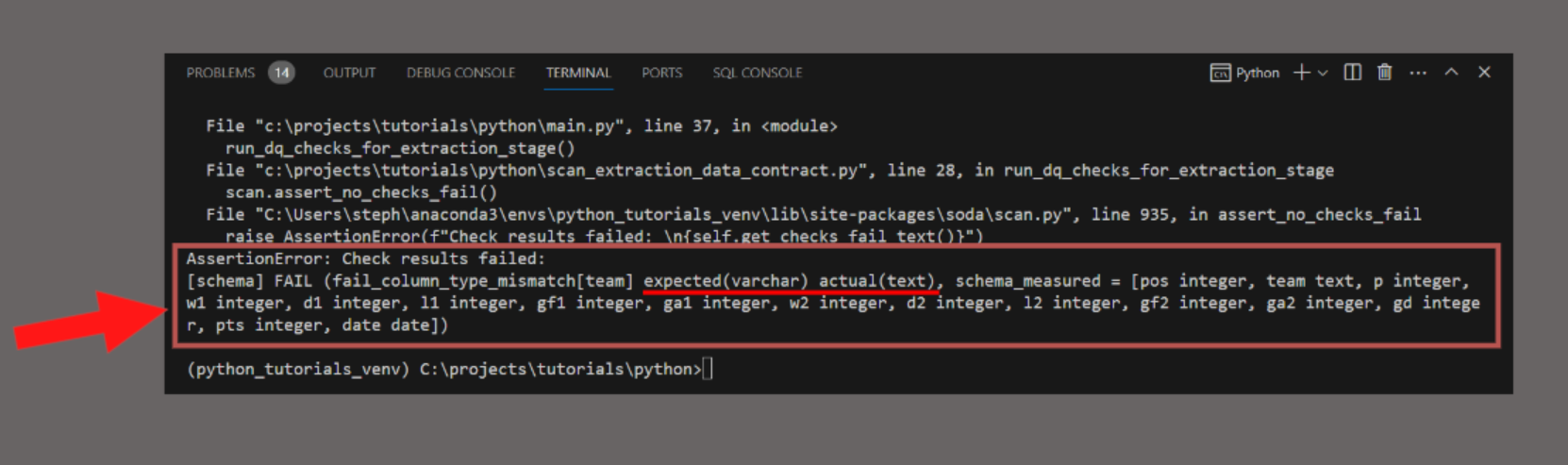
The scan states there was a mismatch between the expected data type of the team column (varchar) and the actual data type for the team column in the Postgres database (text).
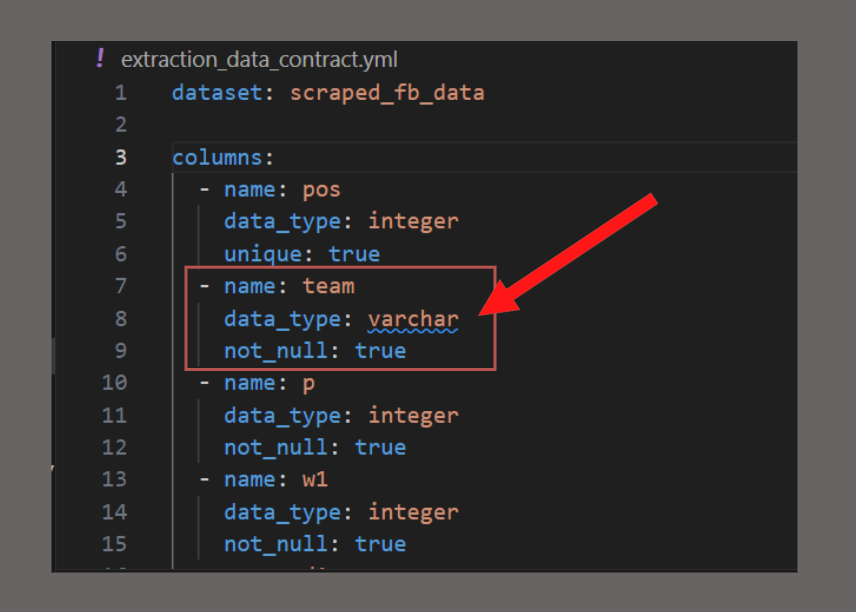
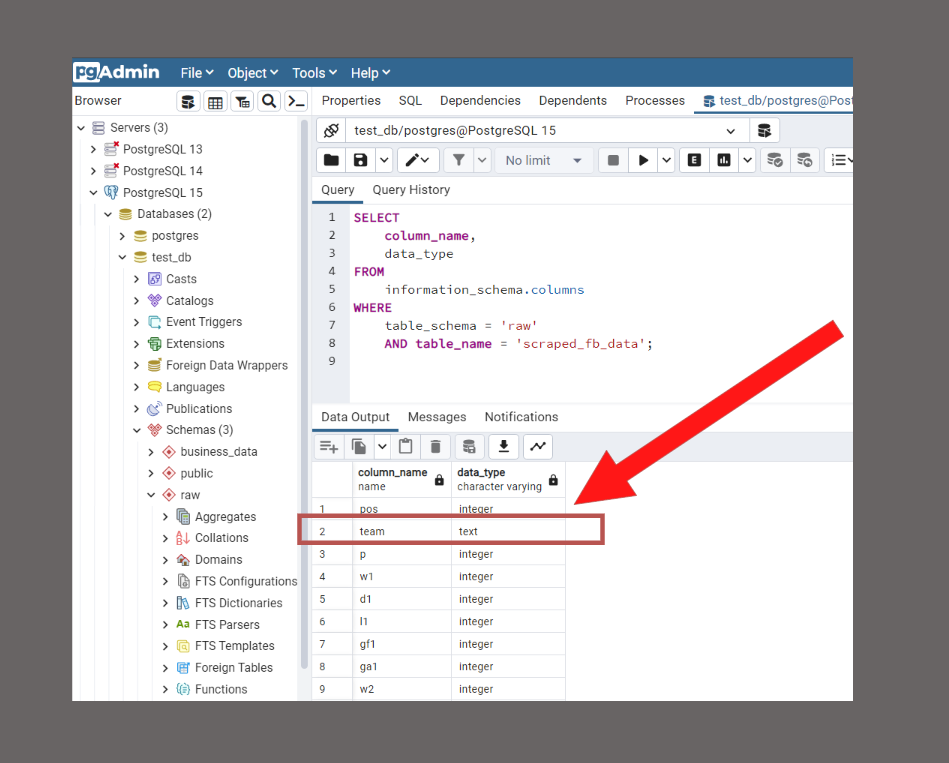
This now forces us to consider one of these responses (among many potential others):
raise the flagged error message with the 'data consumer' for an adequate response (change it, leave it, or do something else?)
ignore the previous option, enforce one ourselves and update the consumers on which approach we've adopted (provided we have the official green light from the consumers to do so)
Whichever option we advance with, a good thing about going down the data contract route is that the data quality issue is immediately exposed, which gives the data producers the opportunity to immediately address it before it reaches any consumption tools.
In a real world scenario, an issue like this would be more severe because there would be high revenue-generating products that depend on a column's data type needing to be accurate.
If these issues go unnoticed, they could break downstream tools and make it harder to figure out where the bugs are occurring. This inevitably means more time (and money) spent diagnosing and firefighting to solve the avoidable issue, which could have been solved if the data quality expectations were articulated in an accessible and version-controllable file like a data contract (not too different from this simple YAML example).
Now we can troubleshoot the issue and re-run the checks to confirm if this works well again:
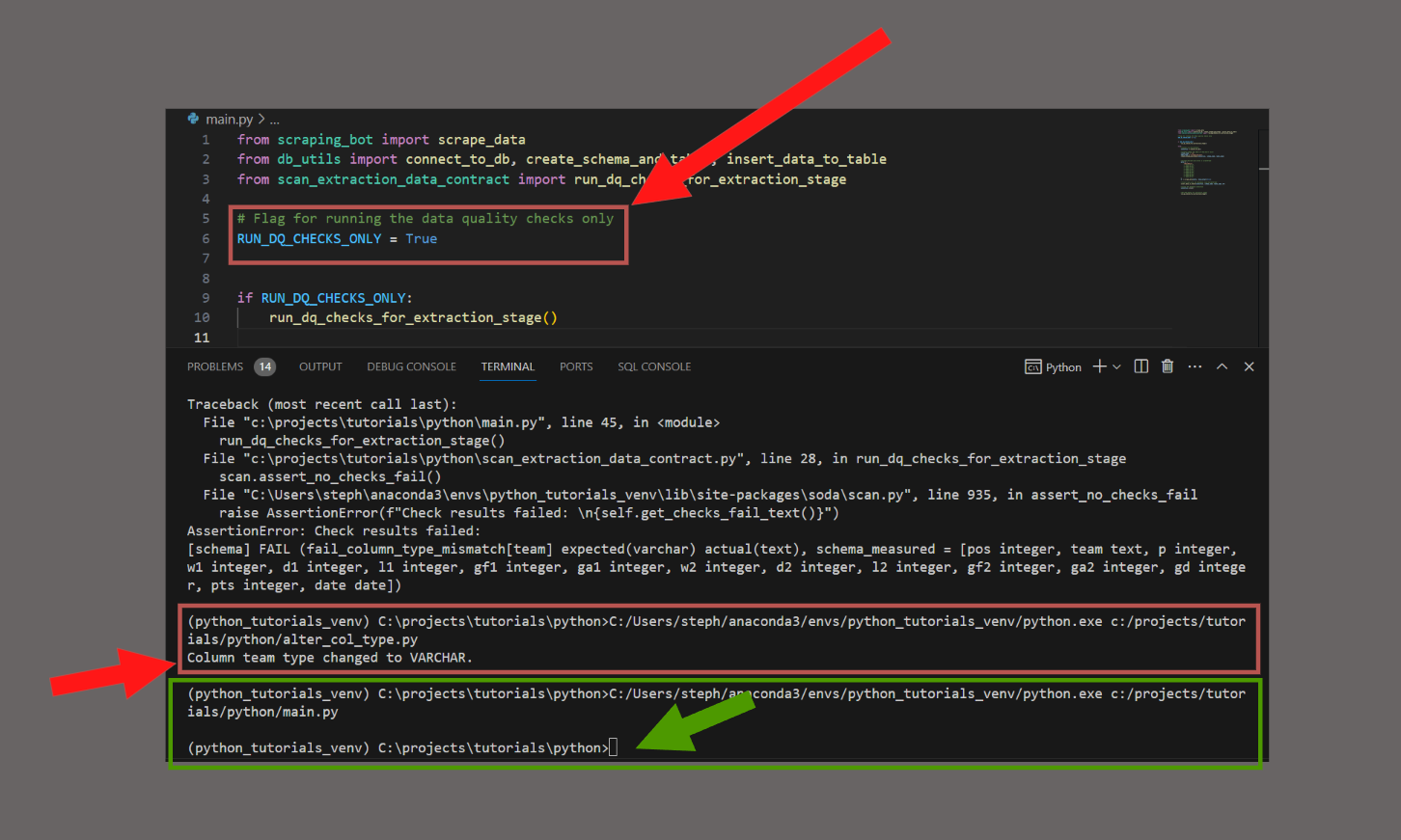
No issues returned from our checks, looks good so far.
But let's take a quick glance into Postgres just to be extra certain…:
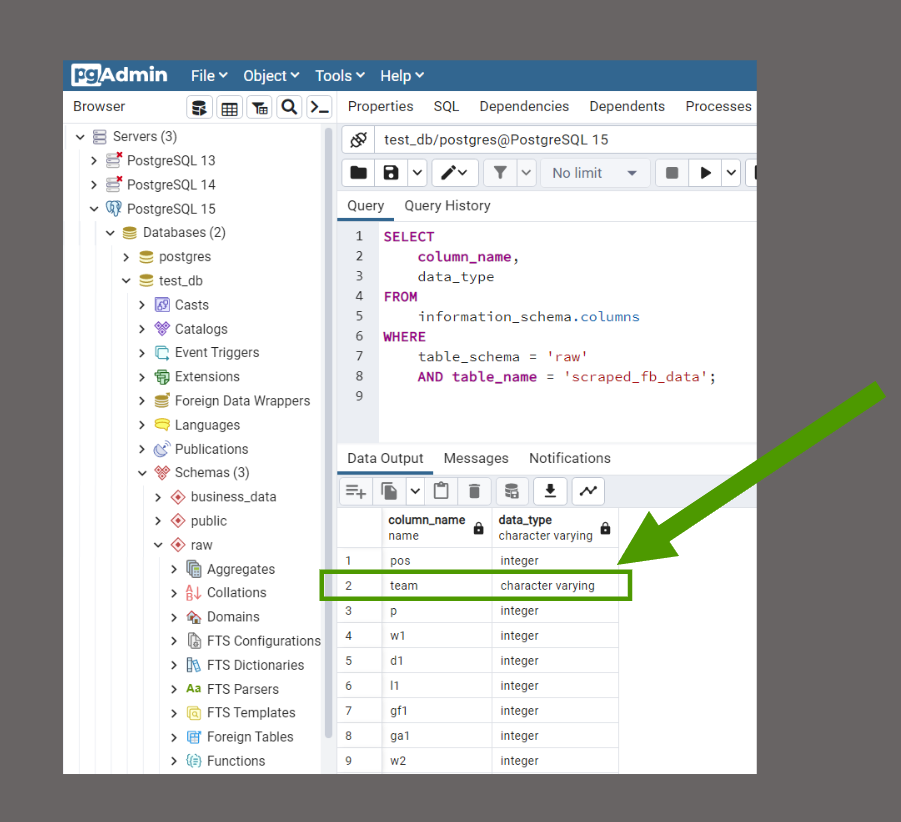
Success! Our data quality checks have passed for the extraction stage✅!
This is where we define the steps for curating the data into the format. These steps will be a direct function of the data consumer's expected version of the dataframe.
The data consumers in relation to this stage would be the loading team. Here are their list of expectations:
renamed field names to longer form versions
using the home + away columns to calculate the points (but deducting 10 points from Everton FC due to FFA violations)
sort + reset the index ('position' field) once the points have been recalculated
Now that the expectations have been defined by the consumer, we can begin our development.
So what do we need to do?
Connect to Postgres
Create the schema and table for the transformed data
Pull data from the extraction layer in Postgres
Transform the data based on the consumer requirements
Insert the data to the transformed_data table in Postgres
Run the data quality tests
├───transformation │ add_columns.py │ main.py │ transformations.py │ __init__.py
Here's the transformations.py file:
import pandas as pd def rename_fields(df): """ Rename each field name to a longer form version. """ df_renamed = df.rename(columns={ 'pos': 'position', 'team': 'team_name', 'p': 'games_played', 'w1': 'home_wins', 'd1': 'home_draws', 'l1': 'home_losses', 'gf1': 'home_goals_for', 'ga1': 'home_goals_against', 'w2': 'away_wins', 'd2': 'away_draws', 'l2': 'away_losses', 'gf2': 'away_goals_for', 'ga2': 'away_goals_against', 'gd': 'goal_difference', 'pts': 'points', 'date': 'match_date' }) return df_renamed def calculate_points(df): """ Use the home and away columns to calculate the points, and deduct 10 points from Everton FC due to PSR violations starting from November 2023. """ df['points'] = ( df['home_wins'] * 3 + df['away_wins'] * 3 + df['home_draws'] + df['away_draws'] ) df['wins'] = df['home_wins'] + df['away_wins'] df['draws'] = df['home_draws'] + df['away_draws'] df['losses'] = df['home_losses'] + df['away_losses'] df['goals_for'] = df['home_goals_for'] + df['away_goals_for'] df['goals_against'] = df['home_goals_against'] + df['away_goals_against'] df['match_date'] = pd.to_datetime(df['match_date']) return df def deduct_points_from_everton(df): """ Deduct points for Everton FC if the match_date is in or after November 2023 """ psr_violation_start_date = pd.to_datetime('2023-11-01') everton_mask = (df['team_name'] == 'Everton') & (df['match_date'] >= psr_violation_start_date) df.loc[everton_mask, 'points'] -= 10 return df def sort_and_reset_index(df): """ Sort the dataframe based on the Premier League table standings rules and reset the 'position' column to reflect the new ranking. """ df_sorted = df.sort_values(by=['points', 'goal_difference', 'goals_for'], ascending=[False, False, False]) df_sorted = df_sorted.reset_index(drop=True) df_sorted['position'] = df_sorted.index + 1 return df_sorted def transform_data(df): """ Apply all the transformation intents on the dataframe. """ df_renamed = rename_fields(df) df_points_calculated = calculate_points(df_renamed) df_points_deducted = deduct_points_from_everton(df_points_calculated) df_cleaned = df_points_deducted[['position', 'team_name', 'games_played', 'wins', 'draws', 'losses', 'goals_for', 'goals_against', 'goal_difference', 'points', 'match_date']] df_final = df_cleaned.sort_values(by=['points', 'goal_difference', 'goals_for'], ascending=[False, False, False]) df_final.reset_index(drop=True, inplace=True) df_final['position'] = df_final.index + 1 return df_final
We're
renaming each field
creating new calculated columns based on existing numerical columns
deducting points from Everton FC starting from November 2023 (due to PSR violations)
dropping the home and away fields once we're done calculating the points
Most of these are fairly straight forward, so let's just go straight into the Everton FC situation.
Just for context, there's a rule known as the PSR (Profit & Sustainability Rule) which states every Premier League club is allowed to lose a maximum of £105 million, but Everton FC lost £124.5 million up to the 2021/22 period, which exceeded the PSR threshold by almost £20 million.
As far as the independent commission reviewing their case was concerned, Everton violated this rule, and therefore penalized with a 10-point deduction. This is no small punishment by any means…this has impacted Everton's position on the Premier League table, which could potentially place them in danger of being relegated from the league entirely for the first time in their history. This naturally forces Everton to appeal this decision, as they also believe the commission have not accurately calculated the losses, so at the time of this writing (February 2024), the point deduction still remains.
https://www.youtube.com/watch?v=VK_c0WkOnQ4
So how do we incorporate these point deductions into the data pipeline?
Our function needs to
set the start date for the penalty (17th November 2023)
highlight the rows that correspond to every game played by Everton FC after the penalty date
apply the penalty using a boolean-based mask
So here's what we got:
def deduct_points_from_everton(df): """ Deduct points for Everton FC if the match_date is in or after November 2023 """ psr_violation_start_date = pd.to_datetime('2023-11-17') everton_mask = (df['team_name'] == 'Everton') & (df['match_date'] >= psr_violation_start_date) df.loc[everton_mask, 'points'] -= 10 return df
This is what the transformation_data_contract.yml file would look like:
dataset: transformed_fb_data columns: - name: position data_type: integer unique: true - name: team_name data_type: varchar not_null: true - name: games_played data_type: integer not_null: true - name: wins data_type: integer not_null: true - name: draws data_type: integer not_null: true - name: losses data_type: integer not_null: true - name: goals_for data_type: integer not_null: true - name: goals_against data_type: integer not_null: true - name: goal_difference data_type: integer not_null: true - name: points data_type: integer not_null: true valid_min: 0 - name: match_date data_type: date not_null: true checks: - row_count = 20 - min(games_played) >= 0 - max(goal_difference) <= 100 - missing_count(team_name) = 0 - failed rows: name: No negative points permitted fail query: | SELECT team_name, points FROM transformed_fb_data WHERE points < 0 - failed rows: name: Check Everton's points post-PSR penalty fail query: | WITH PrePointsDeduction AS ( SELECT SUM(points) as pre_penalty_points FROM transformed_fb_data WHERE team_name = 'Everton' AND match_date < '2023-11-01' ), PostPointsDeduction AS ( SELECT SUM(points) as post_penalty_points FROM transformed_fb_data WHERE team_name = 'Everton' AND match_date >= '2023-11-01' ) SELECT (SELECT pre_penalty_points FROM PrePointsDeduction) as pre_penalty_points, (SELECT post_penalty_points FROM PostPointsDeduction) as post_penalty_points, (SELECT pre_penalty_points FROM PrePointsDeduction) - (SELECT post_penalty_points FROM PostPointsDeduction) as point_difference WHERE (SELECT pre_penalty_points FROM PrePointsDeduction) - (SELECT post_penalty_points FROM PostPointsDeduction) < 10
Now how do we incorporate these point deductions into the data quality checks in the data contract?
This requires us to break down the logical sequence of steps the check needs to take to make this happen. We would need to
calculate the total number of points before the penalty date (i.e. November 2023)
calculate the total number of points after the penalty date
check if the difference is 10 points
As of the time of this writing, creating two CTEs was the best approach I could come up with and incorporate it into the checks using SodaCL. There may be a better approach down the line but this seems to be the most sensible way of going about this with the current Soda release for YAML-based data contracts.
…here's the main.py:
try: from utils.db_utils import connect_to_db, create_transformed_schema_and_table, fetch_extraction_data, insert_transformed_data_to_table from tests.data_quality_checks.scan_transformation_data_contract import run_dq_checks_for_transformation_stage from transformations import transform_data except: from utils.db_utils import connect_to_db, create_transformed_schema_and_table, fetch_extraction_data, insert_transformed_data_to_table from tests.data_quality_checks.scan_transformation_data_contract import run_dq_checks_for_transformation_stage from .transformations import transform_data def transformation_job(): connection = connect_to_db() extracted_schema_name = 'raw' extracted_table_name = 'scraped_fb_data' transformed_schema_name = 'staging' transformed_table_name = 'transformed_fb_data' create_transformed_schema_and_table(connection, transformed_schema_name, transformed_table_name) extracted_data = fetch_extraction_data(connection, extracted_schema_name, extracted_table_name) transformed_data = transform_data(extracted_data) insert_transformed_data_to_table(connection, transformed_schema_name, transformed_table_name, transformed_data) run_dq_checks_for_transformation_stage() connection.close() if __name__ == "__main__": transformation_job()
So let's run the main.py file:
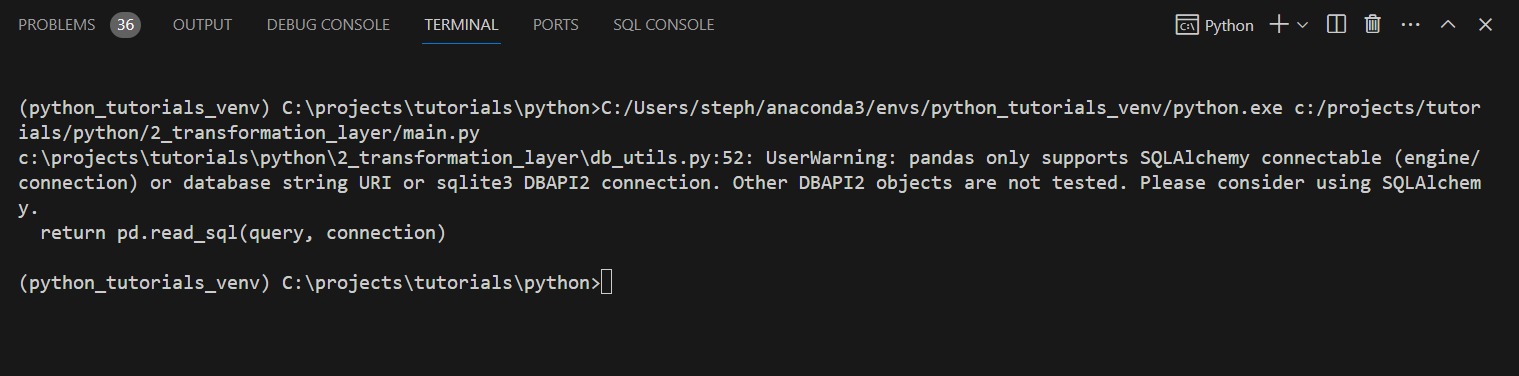
There are no data quality errors returned, so we're good to advance to the next stage ✅
Load (L) 🚚
Now we need to write the dataframe to a CSV file to get it ready to upload to our AWS S3 bucket.
At this point, we don't need to apply data quality checks because there are no more transformation processes applied at the data level.
The only transformation we need now is to convert the transformed data into CSV format and upload it to AWS S3.
Here are the steps we need to take for this stage for each table standing we process:
read the transformed_data from Postgres into a Pandas dataframe
Convert the Pandas dataframe into a CSV file
Connect Python to AWS services using boto3
Set up S3 client
Create bucket if it doesn't exist to hold premier league table standings data
Upload CSV file to S3 bucket
Check the CSV file upload is successful
For this to occur, the load layer directory needs files that
contain the Postgres configuration details
AWS S3 configuration details
Python logic for processing the data from Postgres to AWS S3
So this is the folder structure for this section:
├───loading │ s3_uploader.py │ __init__.py
Target destination: AWS S3 ⚙️
We'll use boto3 to interact with AWS services using Python.
You'll need an AWS account, so be sure to set one up to follow along this part.
Create .env file
Add environment variables and credentials to the file
Read them into your Python script
Upload the CSV file into the S3 bucket
Perform a quick check to confirm the upload was successful
AWS Utilities 💫
The aws_utils.py helps interact with the AWS services using Python. It helps us manage th eAWS configurations, set up the bucker if it doesn't exist and error handling with logs that are easy to read (including emojis for visual cues).
Here's the aws_utils.py:
import os import boto3 from dotenv import load_dotenv from boto3.exceptions import Boto3Error load_dotenv() def connect_to_aws_s3(): print("Connecting to AWS S3...") try: s3_client = boto3.client( 's3', aws_access_key_id=os.getenv("AWS_ACCESS_KEY_ID"), aws_secret_access_key=os.getenv("AWS_SECRET_ACCESS_KEY"), region_name=os.getenv("REGION_NAME") ) print("Connected to AWS S3 successfully.") return s3_client except Boto3Error as e: raise Exception(f"❌[ERROR - AWS S3 CONNECTION]: {e}") def create_bucket_if_not_exists(s3_client, bucket_name, region): print(f"Checking if the bucket {bucket_name} exists...") try: if bucket_name not in [bucket['Name'] for bucket in s3_client.list_buckets()['Buckets']]: s3_client.create_bucket(Bucket=bucket_name, CreateBucketConfiguration={'LocationConstraint': region}) print(f"Bucket {bucket_name} created successfully.") else: print(f"Bucket {bucket_name} already exists.") return bucket_name except Boto3Error as e: raise Exception(f"❌[ERROR - BUCKET CREATION]: {e}") def upload_file_to_s3(s3_client, local_filename, bucket_name, s3_folder=None): print(f"Uploading {local_filename} to the bucket {bucket_name}...") try: csv_folder = "data/" full_csv_file_path = f"{csv_folder}{local_filename}" s3_path = f"{s3_folder}/{local_filename}" if s3_folder else local_filename s3_client.upload_file(full_csv_file_path, bucket_name, s3_path) print(f"File {local_filename} uploaded to {bucket_name}/{s3_path} successfully.") except Exception as e: raise Exception(f"❌[ERROR - FILE UPLOAD]: {e}") def validate_file_in_s3(s3_client, bucket_name, s3_path): print(f"Validating the presence of {s3_path} in the bucket {bucket_name}...") try: s3_client.head_object(Bucket=bucket_name, Key=s3_path) print(f"Validation successful: {s3_path} exists in {bucket_name}.") return True except Boto3Error as e: raise Exception(f"❌[ERROR - VALIDATE FILE]: {e}")
Here's the .env file at the root folder for this:
... AWS_ACCESS_KEY_ID="xxxxxxxxx" AWS_SECRET_ACCESS_KEY="xxxxxxxxx" REGION_NAME="eu-west-2" S3_BUCKET="premier-league-standings-2024" S3_FOLDER="football_data"
Loading to S3 📤
The s3_uploader.py file is responsible for uploading the CSV file to the S3 bucket of our choice.
Here's the s3_uploader.py:
from utils.aws_utils import connect_to_aws_s3, create_bucket_if_not_exists, upload_file_to_s3, validate_file_in_s3 from utils.db_utils import connect_to_db, fetch_transformed_data, convert_dataframe_to_csv import os def loading_job(): print("Starting data transfer process...") connection = None try: connection = connect_to_db() df = fetch_transformed_data(connection) local_filename = 'transformed_data.csv' convert_dataframe_to_csv(df, local_filename) s3_client = connect_to_aws_s3() bucket_name = create_bucket_if_not_exists(s3_client, os.getenv("S3_BUCKET"), os.getenv("REGION_NAME")) s3_folder = os.getenv("S3_FOLDER") upload_file_to_s3(s3_client, local_filename, bucket_name, s3_folder) s3_path = f"{s3_folder}/{local_filename}" if s3_folder else local_filename if validate_file_in_s3(s3_client, bucket_name, s3_path): print(f'✅ File {local_filename} successfully uploaded to bucket {bucket_name}/{s3_path}') else: print(f'❌ File {local_filename} not found in bucket {bucket_name}/{s3_path}') except Exception as e: print(f"❌ An error occurred: {e}") finally: if connection: print("Closing the database connection.") connection.close() if __name__ == "__main__": loading_job()
Once we've ran the s3_uploader.py, the CSV file is successfully uploaded to the S3 bucket, like so:
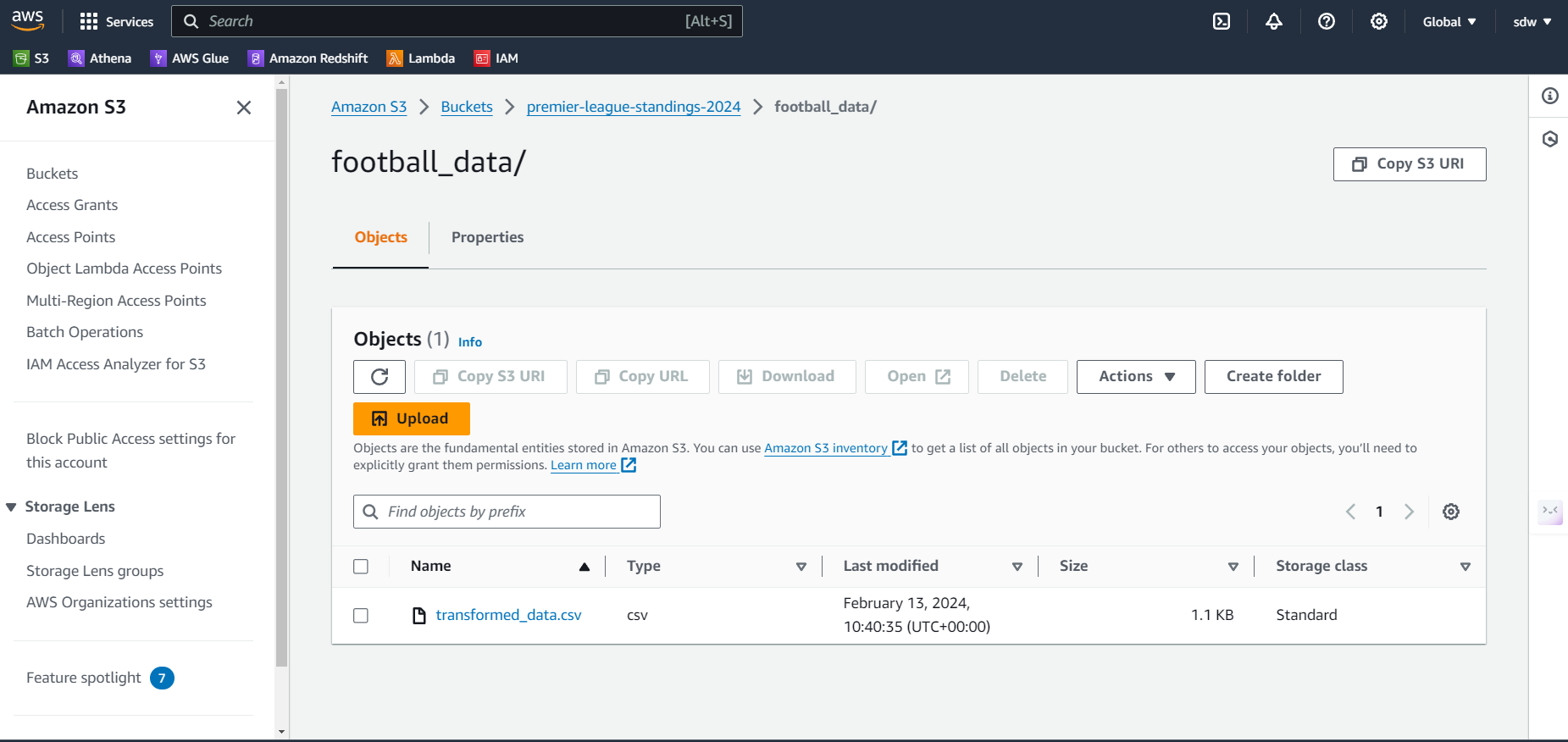
ETL Pipeline (Integration zone) 🔄
Instead of running each section manually, we can create a single point of entry for all of the functions and operations to run through, so something like this:
from extraction.main import extraction_job from transformation.main import transformation_job from loading.s3_uploader import loading_job def run_etl_pipeline(): extraction_job() transformation_job() loading_job() if __name__=="__main__": run_etl_pipeline()
Results 🏆
Now that the scripts have ran, we can compare the actual Premier League table to the outputs we've generated in our CSV file and Postgres table:
Official Premier League Table
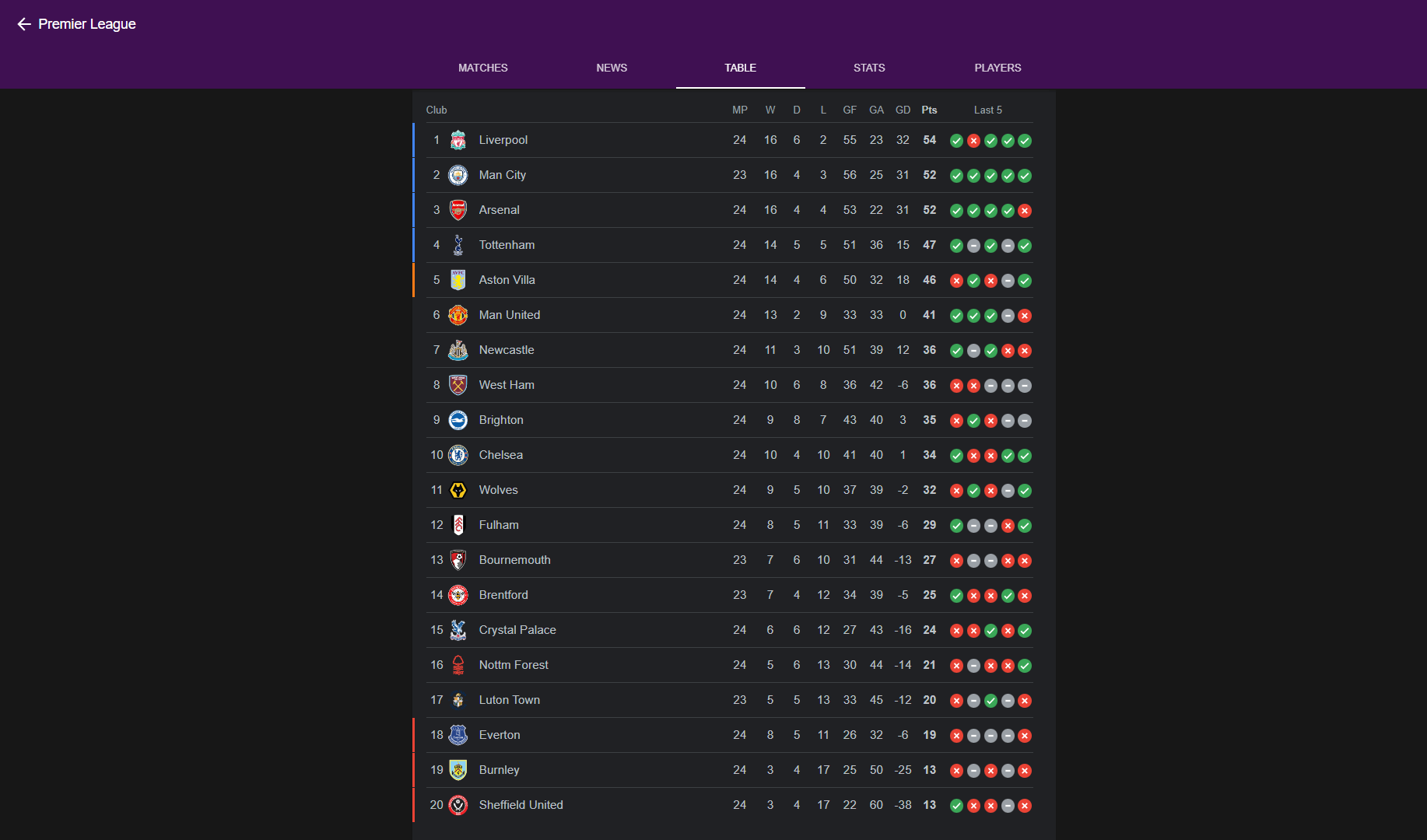
CSV Output (loaded to AWS S3 bucket)
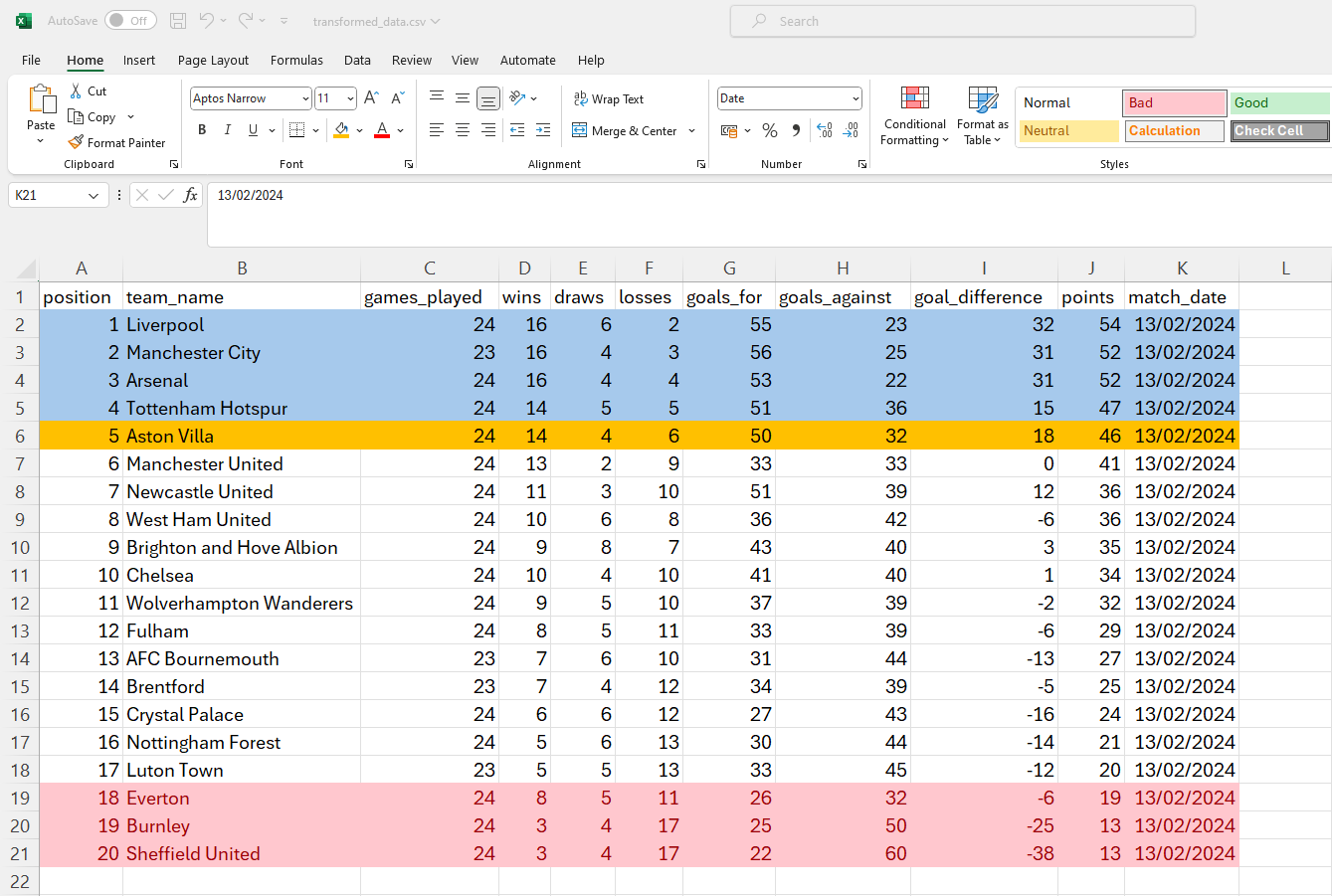
Postgres
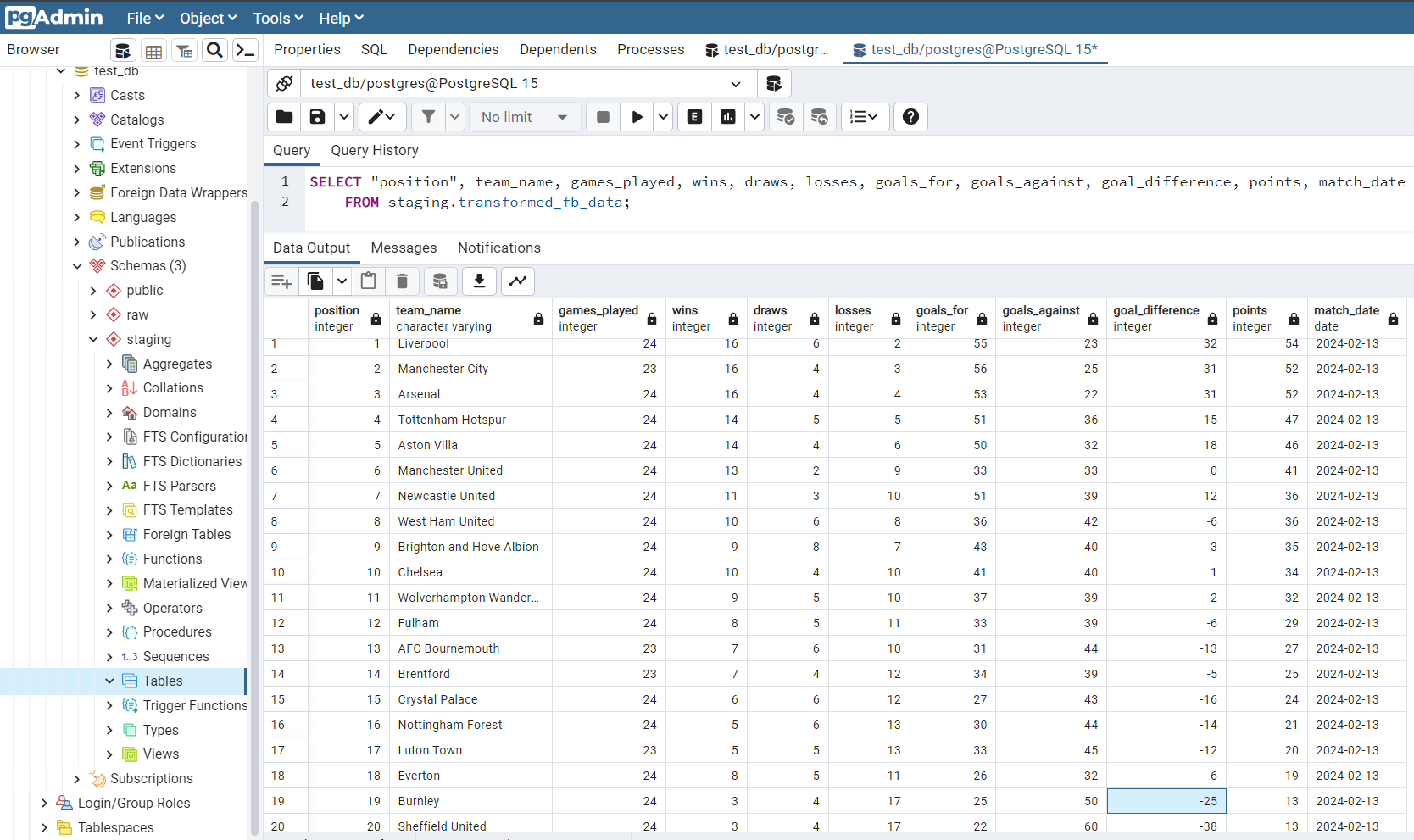
Key takeaways 🗝️
Data contracts are not difficult to incorporate into a data pipeline (especially programmatic ones)
Using data contracts ensures only valid and accurate data progresses through each stage without any surprises.
We can increase the quality of data even with Soda's experimental data contracts feature
Looking ahead 🔮
The GA version of Soda's data contracts (at the time of this writing) promises to support Docker, which would also support more advanced integrations with Airflow, which means there will be availability to automate the orchestration of each stage easily using DAGs and tasks dependencies.
In a future post I'll deep dive into another end-to-end project using data contracts for more sophisticated real-world tasks.
Share your thoughts! 💭
Feel free to share your feedback, questions and comments if you have any!
评论
发表评论